Blueprints
Blueprints are pre-built processor bundles
Each Blueprint applies common transformations—like JSON parsing, timestamp normalization, or Windows event standardization—and can be added to a pipeline in one click. They’re pre-built processor bundles you can add with a single click and modify as you wish.
Blueprints enable you to:
Standardize data processing across your organization
Reduce development time by reusing proven processor configurations
Transform telemetry data with pre-configured processing pipelines
Share best practices across teams and projects
What are Blueprints?
Blueprints are ready-to-use pre-built processor bundles stored in a shared library that can be accessed by any project in your Bindplane instance.
Example Bundle Use Cases:
Google SecOps Standardization: A bundle that standardizes security logs for Google SecOps
Palo Alto Threat Logs Parsing: A bundle that parses and processes Palo Alto threat logs
JSON Parsing and Reduction: A bundle that parses JSON logs and reduces data volume
View all the available Blueprints below.
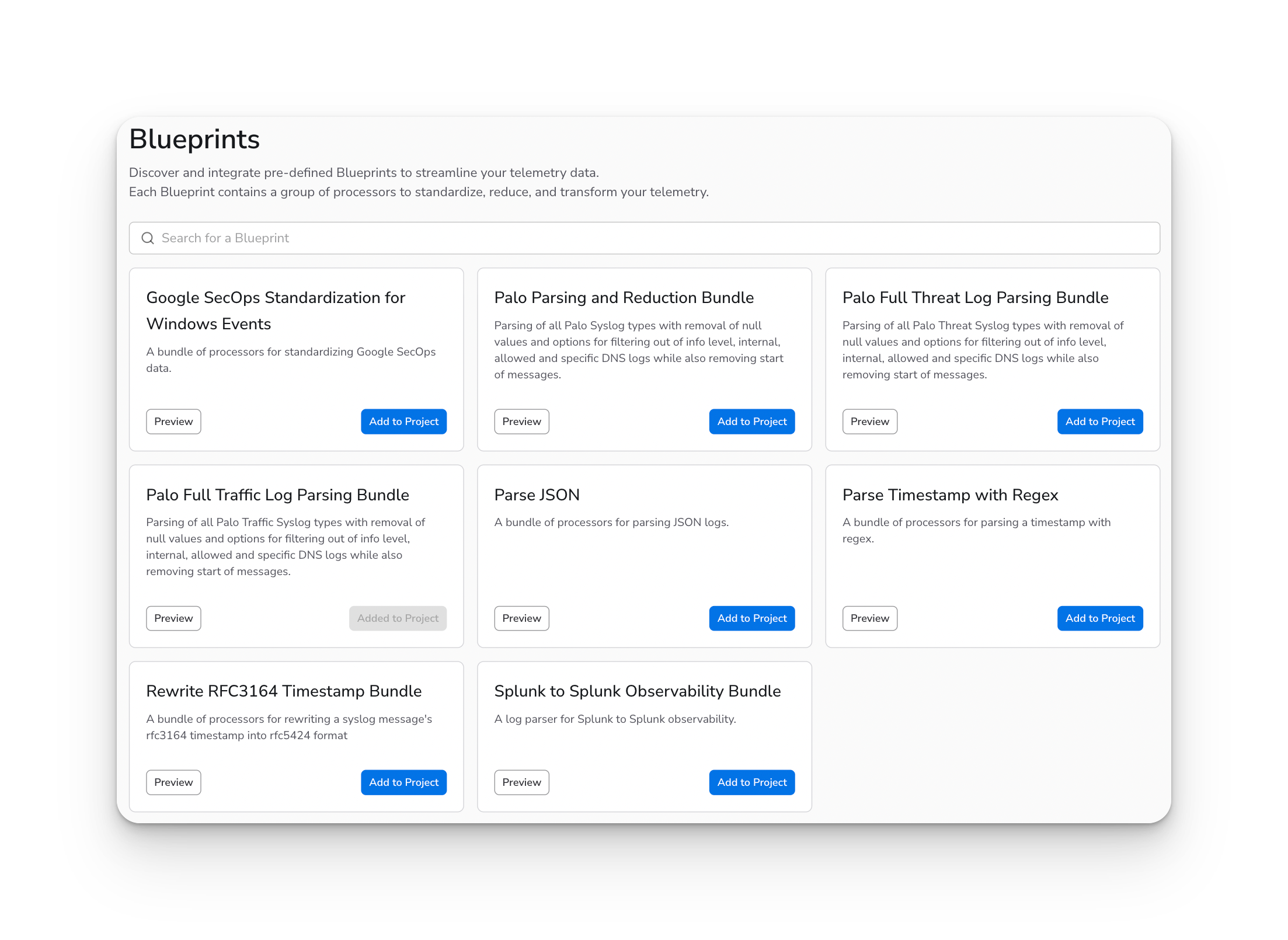
Key Features
Public Library Access
Blueprints are stored in a public account, separate from project-specific resources
Available to all projects and organizations in your Bindplane instance
Managed centrally by administrators with appropriate permissions
License Compatibility
Blueprints include license compatibility checking
Only Blueprints compatible with your current license are available for use
Sub-processors within bundles are also checked for license compatibility
Incompatible Blueprints are clearly marked with warning indicators
Preview Capability
Preview Blueprints before adding them to your project
View included sub-processors in bundles
Understand the structure and purpose of each Blueprint
Easy Integration
Add Blueprints to your project with a single click
Automatically copied to your project's resource library
Can be used in configurations just like any other processor
Using Blueprints
Accessing the Blueprints Page
Navigate to the Blueprints page in the Bindplane UI
The page displays all available Blueprints in your instance
Use the search functionality to find specific Blueprints
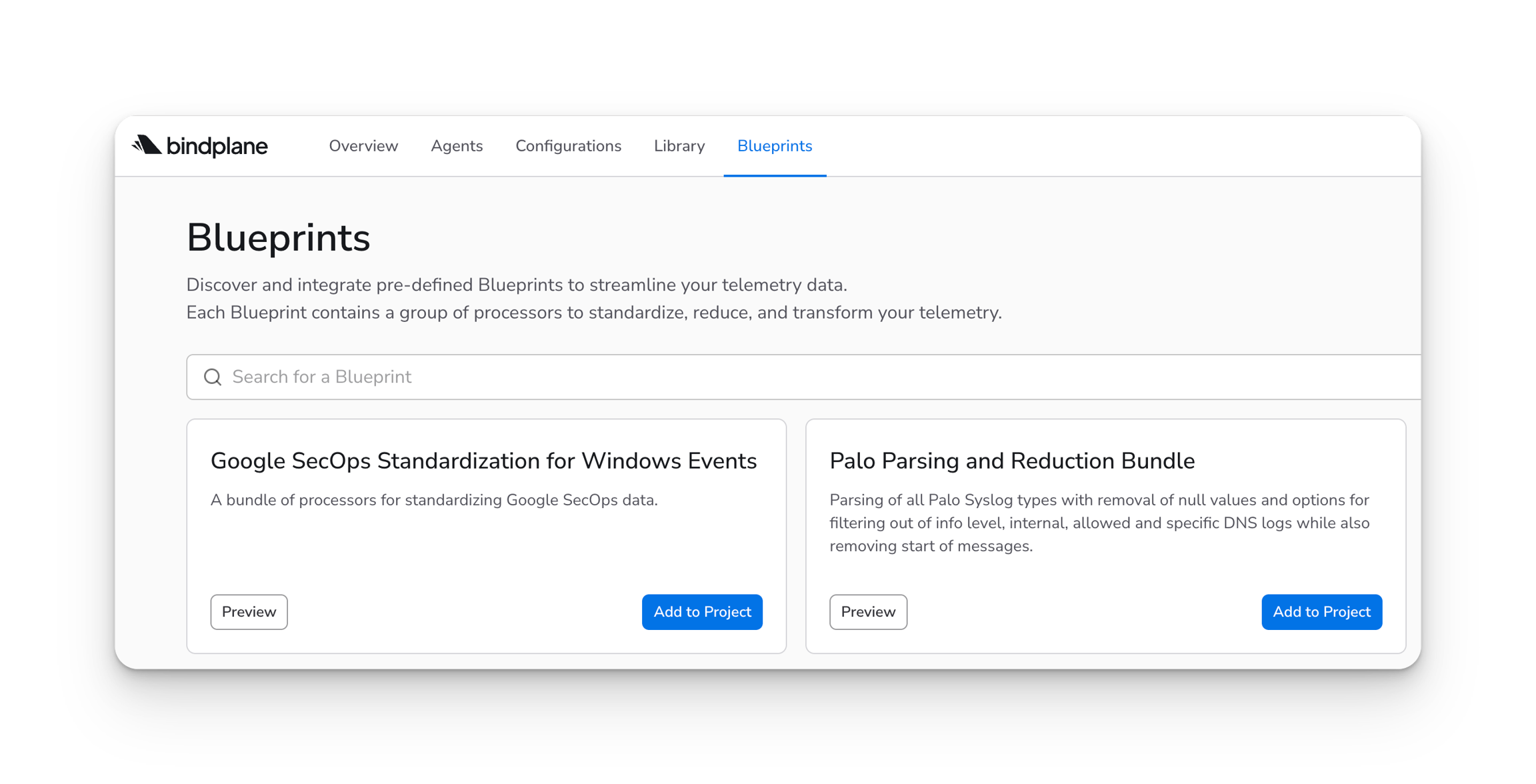
Previewing a Blueprint
Click the Preview button on any Blueprint card
View the Processors contained in the Blueprint
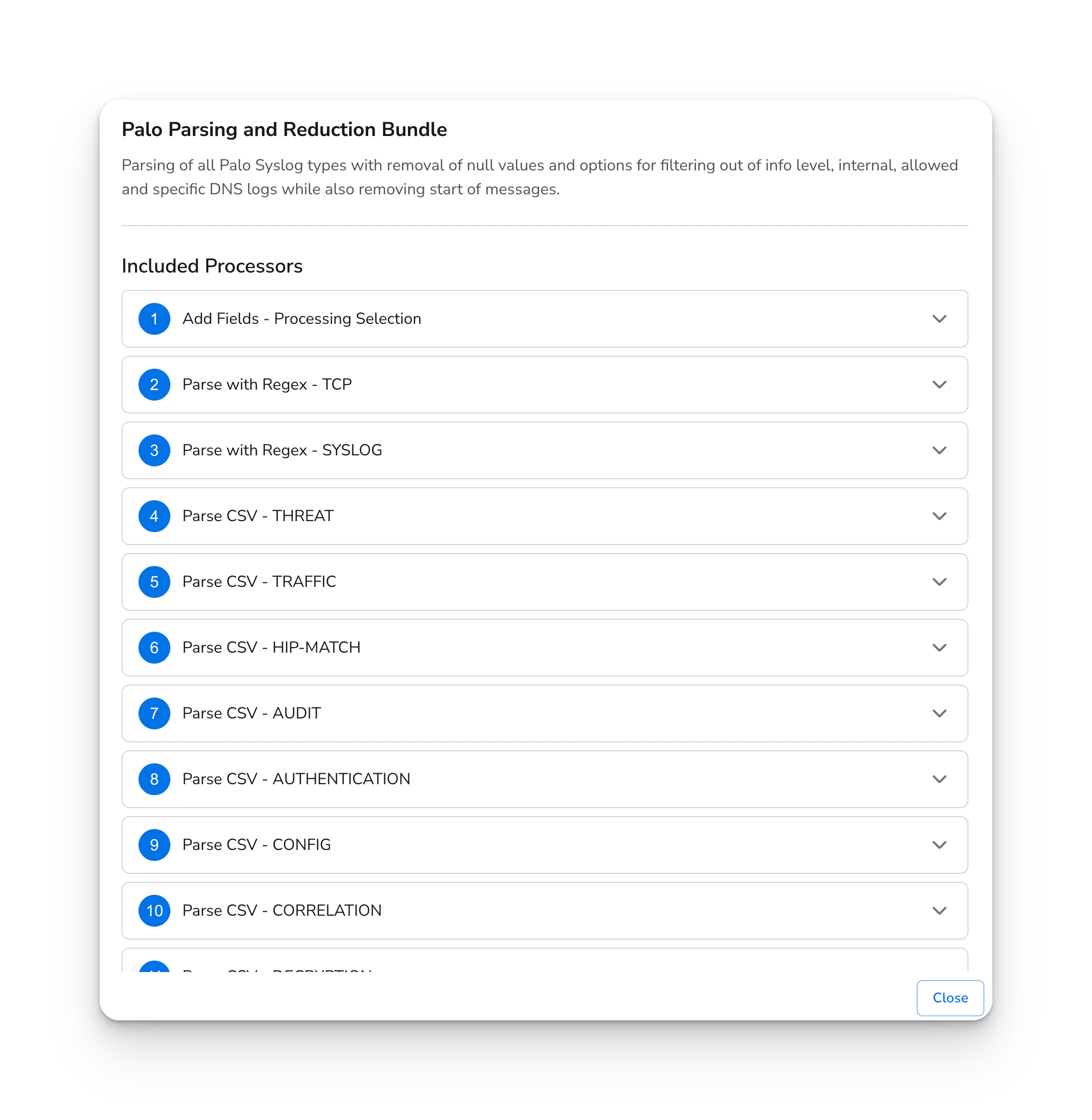
Adding a Blueprint to Your Project
Click Add to Project on the Blueprint card
Provide a name for the processor bundle
The Blueprint is copied to your project's resource library
It can now be used in configurations like any other processor
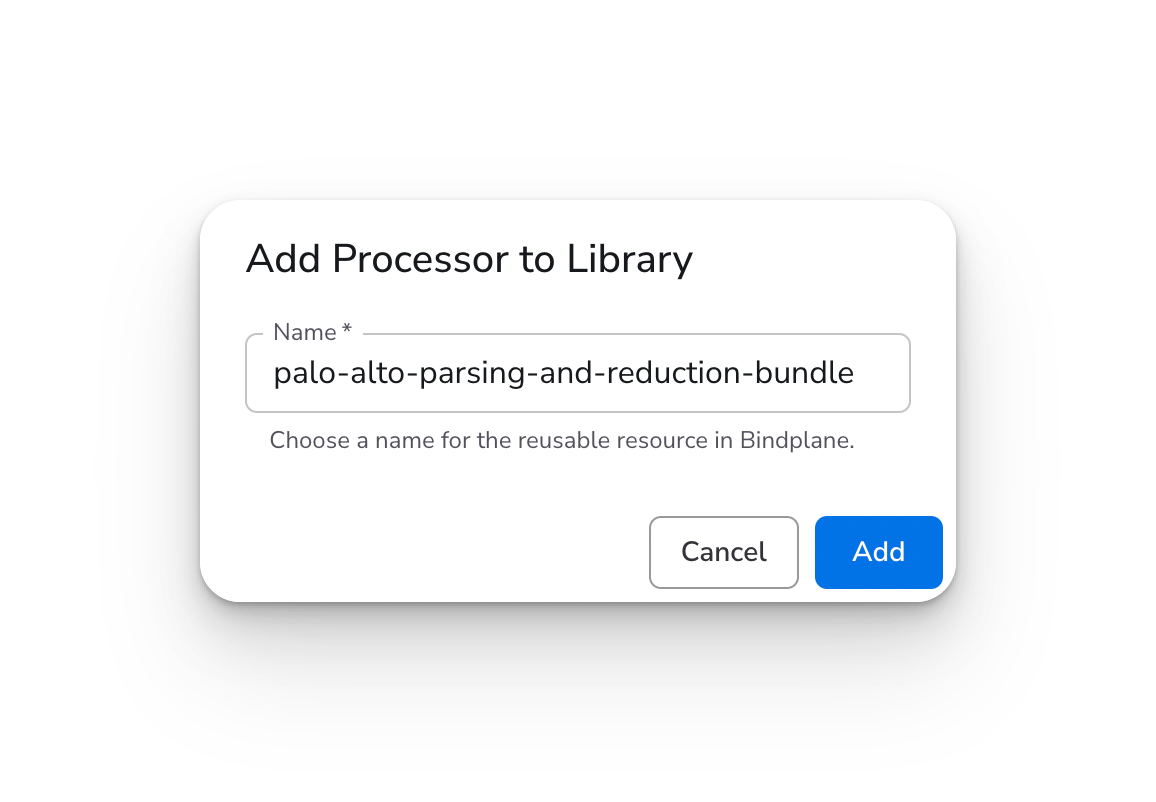
Using Blueprints in Configurations
Once added to your project:
Navigate to a configuration editor
Add a processor to a source or destination
Select the Blueprint from your processor list
Configure any required parameters
The Blueprint will be applied to your telemetry pipeline
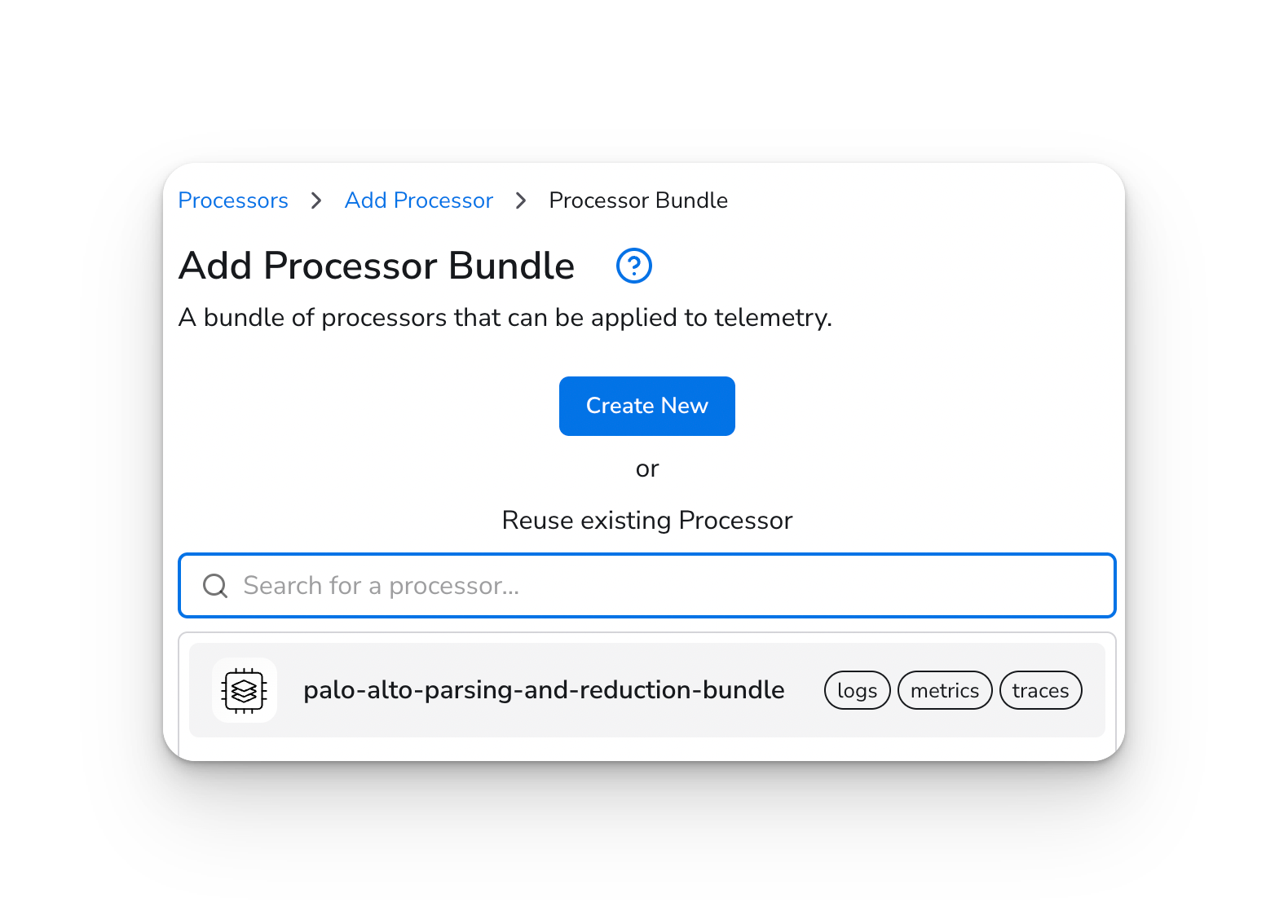
Summary
Blueprints provide a powerful way to standardize and reuse processor configurations across your Bindplane deployment. Whether you're using pre-built Blueprints from the library or creating your own, they help streamline telemetry processing and ensure consistency across your observability pipelines.
Was this helpful?